

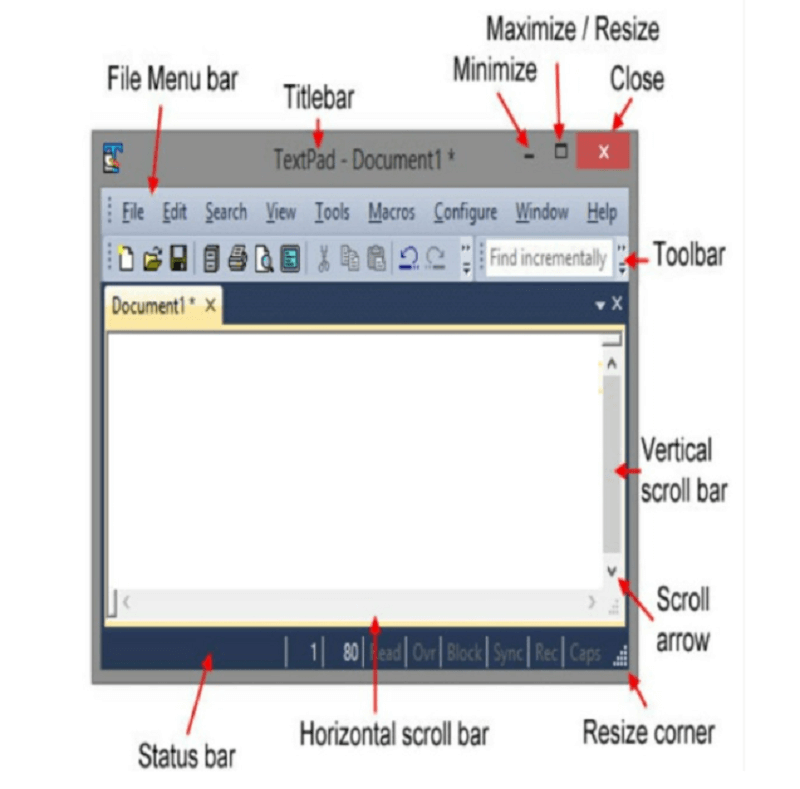
Additionally, you can even change the position of all the control button set in-regards to where it shows up in the player. You can also change the position of the individual buttons. You can easily change where the play, pause, stop, next, previous and other video/audio control buttons are placed. When it comes to VLC, a lot is customizable in terms of the minimally present user interface.


 0 kommentar(er)
0 kommentar(er)
